In today’s competitive digital landscape, businesses must leverage every available tool to reach their target audience. One of the most effective ways to do this is through local Google Ads, which allow businesses to connect with nearby customers actively searching for products or services. By optimizing local ads, businesses can increase visibility, drive foot traffic, and generate more leads.
Google Ads provide a cost-effective way to enhance brand awareness and improve conversion rates. With the right strategy, businesses can ensure their ads appear at the top of search results when potential customers look for relevant offerings. Essential tactics for maximizing the impact of local Google Ads, helping businesses achieve measurable results are explored ahead.
Setting Up Your Local Google Ads Campaign
1. Choosing the Right Campaign Type
To get the best results, businesses should select the appropriate campaign type. Options include:
- Search Ads: Shows before results as an Ad when users insert the relevant word to search.
- Display Ads: Show banner ads on relevant websites within the Google Display Network.
- Local Services Ads: Ideal for service-based businesses, appearing at the top of search results.
- Google Maps Ads: Help businesses stand out when users search for local places.
2. Targeting the Right Audience
Effective local Google Ads campaigns rely on precise audience targeting. Key tactics include:
- Geotargeting: Define a specific radius around your business to ensure only local users see the ads.
- Demographic Targeting: Filter audience by age, gender, interests, and household income.
- Device Targeting: Optimize ads for mobile users, as many local searches happen on smartphones.
- Ad Scheduling: Show ads during peak hours when customers are most likely to engage.
Optimizing Ad Copy and Keywords
1. Crafting Compelling Ad Copy
A strong ad copy increases click-through rates. Businesses should:
- Use clear, action-oriented language (e.g., “Book an Appointment Today”).
- Highlight unique selling points (e.g., “50% Off First Purchase”).
- Include location-based terms (e.g., “Best Coffee in New York”).
- Add a strong call to action (CTA) (e.g., “Visit Our Store Now!”).
2. Using High-Intent Keywords
Choosing the right keywords ensures ads reach relevant audiences. Strategies include:
- Focus on Local Keywords: Include city, neighborhood, or “near me” phrases (e.g., “plumber in Chicago”).
- Use Long-Tail Keywords: Target specific search queries for better intent matching (e.g., “affordable Italian restaurant downtown”).
- Implement Negative Keywords: Prevent irrelevant clicks by excluding unrelated terms.
- Monitor Keyword Performance: Adjust bids based on keyword effectiveness.
Enhancing Ad Performance with Extensions
1. Location Extensions
Displaying business location details in the ad increases credibility and foot traffic. Benefits include:
- Direct link to Google Maps for easy navigation.
- Business hours, address, and contact information displayed prominently.
- Increased trust among potential customers.
2. Call Extensions
Adding a call button encourages immediate customer action. Key advantages:
- Direct calls from the search results page.
- Higher conversion rates due to instant communication.
- Effective for service-based businesses requiring quick responses.
3. Sitelink Extensions
These allow businesses to showcase additional links to their website. Best practices:
- Highlight key pages such as “Special Offers,” “Testimonials,” or “Contact Us.”
- Improve user experience by directing customers to relevant pages.
- Increase overall engagement and conversions.
Maximizing ROI with Budget and Bidding Strategies
1. Setting a Realistic Budget
To ensure consistent ad performance, businesses should:
- Start with a test budget to measure performance.
- Adjust spending based on high-performing keywords.
- Allocate more budget to peak business hours.
2. Choosing the Right Bidding Strategy
Selecting the best bidding strategy helps control costs while optimizing ad performance. Options include:
- Manual CPC (Cost-Per-Click): Allows full control over bid amounts.
- Enhanced CPC: Adjusts bids automatically based on the likelihood of conversions.
- Maximize Clicks: Automatic bids to earn the maximum clicks in a specific budget.
- Target ROAS (Return on Ad Spend): Optimizes bids to achieve a specific return rate.
Tracking and Analyzing Performance
1. Using Google Analytics and Ads Reports
Tracking ad performance helps businesses make data-driven improvements. Key metrics to monitor:
- Click-Through Rate (CTR): Measures ad engagement levels.
- Conversion Rate: Shows how many users complete a desired action.
- Cost Per Conversion: Evaluates advertising efficiency.
- Bounce Rate: Indicates user engagement on the landing page.
2. A/B Testing for Continuous Improvement
Regular testing enhances ad effectiveness. Steps include:
- Create multiple ad variations with different headlines and CTAs.
- Test different keyword sets to identify top performers.
- Experiment with different bidding strategies for cost optimization.
- Adjust targeting parameters based on audience behavior.
Local Google Ads offer a powerful way for businesses to attract nearby customers and boost sales. By setting up well-structured campaigns, optimizing ad copy, and leveraging ad extensions, businesses can increase their visibility in local searches. Effective budget allocation and continuous performance tracking further enhance ad efficiency, ensuring maximum returns on investment.
To stay ahead in local digital marketing, businesses should regularly analyze their campaign performance and refine strategies based on data insights. By consistently optimizing local Google Ads, businesses can maintain a strong presence in search results, attract more customers, and drive sustained growth.