With the rise of e-commerce, more entrepreneurs and businesses are turning to online stores to reach a broader audience and maximize sales. Whether you’re launching a small boutique, a dropshipping business, or a full-fledged e-commerce brand, having a well-structured plan is essential for success. Setting up an online store requires careful consideration of multiple factors, including choosing the right platform, designing an engaging website, securing payment options, and implementing effective marketing strategies.
A well-organized online store not only attracts customers but also provides a seamless shopping experience, builds brand trust, and drives conversions. However, without proper planning, businesses may struggle with technical issues, poor user experience, and low visibility in search engines. To help you avoid common pitfalls, we’ve created the ultimate checklist for setting up an online store successfully.
This guide covers everything from domain selection and website setup to payment integration, inventory management, and digital marketing strategies. Whether you’re a first-time entrepreneur or an experienced seller looking to expand online, following this checklist will ensure your e-commerce business is built on a solid foundation.
Setting Up an Online Store:
Step 1: Choose the Right E-Commerce Platform
Selecting the right platform is the foundation of setting up an online store. Different platforms cater to various business needs, so choose one that aligns with your goals.
Popular E-Commerce Platforms:
-
Shopify
Ideal for beginners with an easy-to-use interface and built-in tools.
-
WooCommerce (WordPress)
Great for flexibility and customization.
-
BigCommerce
Best for scalability and advanced features.
-
Wix eCommerce
Perfect for small businesses and startups.
-
Magento
Suitable for large businesses needing advanced features.
Consider factors such as pricing, ease of use, scalability, and available integrations when choosing your platform.
Step 2: Secure Your Domain Name and Hosting
A memorable domain name enhances brand recognition and credibility. Choose a domain that is short, relevant to your business, and easy to spell.
Tips for Choosing a Domain Name:
- Keep it simple and brand-focused.
- Use keywords related to your products or services.
- Avoid numbers and hyphens.
- Use websites such as Namecheap or GoDaddy to verify availability.
For hosting, ensure you choose a reliable provider that offers security, speed, and scalability. Hostinger, SiteGround, and Bluehost are well-known hosting companies.
Step 3: Design an Engaging and User-Friendly Website
Your website’s design plays a critical role in attracting and retaining customers. It should be mobile-friendly, visually beautiful, and simple to use.
Essential Website Features:
- A clean, professional design.
- Fast-loading pages to enhance the user experience.
- Clear product categories and search functionality.
- Strong branding, including logos and color schemes.
Using high-quality images, compelling product descriptions, and an intuitive layout can improve conversions and encourage repeat purchases.
Step 4: Set Up Secure Payment Gateways
Offering secure and convenient payment options is crucial when setting up an online store. Ensure you integrate multiple payment methods to accommodate different customer preferences.
Common Payment Gateways:
- PayPal
- Stripe
- Square
- Apple Pay
- Google Pay
- Credit/Debit Card Processing
Ensure your payment gateways comply with security standards like SSL encryption and PCI compliance to protect customer transactions.
Step 5: Optimize Product Listings for Conversions
Your product pages should provide all necessary details to help customers make informed buying decisions.
Key Elements of a Highly Converting Product Page:
- High-resolution product images from multiple angles.
- Detailed and engaging product descriptions.
- Clear pricing and availability information.
- Customer reviews and ratings for social proof.
Well-optimized product pages improve user experience and increase sales.
Step 6: Implement Effective Inventory and Order Management
Efficient inventory management prevents stockouts and overselling, ensuring smooth business operations.
Best Practices for Inventory Management:
- Use inventory management software like TradeGecko, Zoho Inventory, or Shopify’s built-in tools.
- Set up stock alerts to monitor low inventory levels.
- Categorize products properly to make inventory tracking easier.
- Offer pre-orders or back-in-stock notifications to keep customers engaged.
A streamlined inventory system improves order fulfillment and customer satisfaction.
Step 7: Develop a Marketing Strategy to Drive Traffic
Even the best-designed store won’t succeed without proper marketing. To attract customers, use a mix of organic and paid strategies.
Marketing Strategies to Consider:
-
Search Engine Optimization (SEO):
Optimize product pages with keywords, meta descriptions, and high-quality content.
-
Content Marketing:
Start a blog to drive organic traffic and establish authority.
-
Social Media Marketing:
Promote your store on Facebook, Instagram, TikTok, and Pinterest.
-
Email Marketing:
Build an email list and send newsletters with promotions and updates.
-
Paid Advertising:
Use Google ads and Facebook ads for targeted traffic.
A strong marketing plan ensures consistent traffic and sales growth.
Step 8: Set Up Customer Support and Return Policies
Providing excellent customer service enhances trust and boosts customer retention.
Essential Customer Support Features:
- A clear return and refund policy.
- Multiple support channels (live chat, email, phone).
- An FAQ section to address common queries.
- Chatbots or automated responses for quick replies.
First-time purchasers can become devoted clients with excellent customer service.
Step 9: Ensure Security and Legal Compliance
Protecting customer data and complying with regulations are crucial when setting up an online store.
Security and Compliance Checklist:
- Install SSL certificates for secure transactions.
- Display privacy policies and terms of service.
- Comply with GDPR and CCPA regulations for data protection.
- Use fraud detection tools to prevent chargebacks and scams.
Prioritizing security safeguards your store and builds customer confidence.
In conclusion, setting up an online store is an exciting journey that requires careful planning and execution. By following this checklist, you can build a professional, user-friendly, and high-converting e-commerce store that attracts customers and drives sales. From selecting the right platform and optimizing product listings to implementing marketing strategies and ensuring security, every step plays a vital role in your store’s success.
With the right approach, dedication, and continuous improvements, your online store can become a thriving business in the ever-growing e-commerce industry. Now, it’s time to put this checklist into action and start building your dream online store!