In the world of website analytics, understanding traffic sources is key to developing effective marketing strategies. Each type of traffic; whether from search engines, social media, or referrals; tells you something different about how users are engaging with your website. One of the most intriguing and often misunderstood sources in Google Analytics is “Direct Traffic.” While direct traffic might seem simple at first glance, it can offer deeper insights into your audience’s behavior. Google Analytics Direct traffic refers to users who land on your website by typing your domain directly into their browser, clicking on a bookmark, or arriving via untagged links. This means that they bypass search engines, social platforms, and other referral sources, making direct traffic an important metric to analyze.
At first, direct traffic may seem like a catch-all category, but it can actually reveal valuable information about brand loyalty, user engagement, and even the effectiveness of offline marketing efforts. For example, high levels of direct traffic could indicate that people are actively searching for your brand or returning because they are familiar with it. In this article, we’ll dive into what Google Analytics Direct traffic can tell you about your audience’s behavior, how to accurately interpret this data, and how to use this information to optimize your marketing efforts and enhance the overall user experience on your site.
Google Analytics Direct: Understanding Direct Traffic in Google Analytics
Before diving into what Google Analytics Direct traffic reveals, it’s important to understand how this traffic is tracked. Google Analytics assigns the “Direct” source to users who come to your site through the following methods:
Typing the URL directly into the browser:
If someone types your domain name directly into the browser’s address bar, Google Analytics will categorize that visit as Direct traffic.
Clicking a bookmark:
Users who have bookmarked your site and access it via the bookmark are considered direct visitors.
Untracked links:
When users click on a link without a referrer, such as in email clients or certain apps, this can also count as direct traffic.
Direct traffic is crucial for understanding the overall health of your online presence. However, it’s important to note that while Google Analytics labels traffic as “direct,” not all of it is truly direct. Sometimes, Google Analytics categorizes traffic as direct if it cannot identify the referrer for any reason, such as if the source is from an encrypted source (like HTTPS) or from apps that block referrer data.
What Google Analytics Direct Traffic Reveals About Your Audience
-
Brand Recognition and Loyalty
One of the most significant insights direct traffic can reveal is how strong your brand recognition is. A high volume of direct traffic typically indicates that users are familiar with your brand and are actively searching for it, rather than relying on search engines to find you.
For example, if your website receives a lot of direct visits, it might suggest that customers are bookmarking your site or remembering your brand name and returning to it directly. This is a strong signal of brand loyalty. Loyal customers who regularly return to your site will often bypass Google or other referral sources altogether, instead choosing to visit directly.
A steady increase in direct traffic over time can be an indicator that your brand is gaining traction, especially if you haven’t been actively investing in paid advertising or SEO campaigns.
2. The Impact of Offline Marketing Efforts
Another key insight that Google Analytics traffic can provide is the effect of your offline marketing campaigns. If you’ve recently launched a billboard, TV ad, or print media campaign that prominently features your website’s URL, you may notice an increase in direct traffic as more people type your URL into their browser.
Tracking the timing of increased direct traffic can give you a good sense of how effective offline marketing efforts are at driving online activity. If you notice a spike in direct visits after a specific campaign, it suggests that your offline marketing is helping to raise brand awareness and drive traffic to your site.
3. User Behavior and Engagement
Direct traffic can also reveal user behavior patterns. For instance, when people visit your site directly, they often have a clearer intent. They may be repeat visitors who are familiar with your content, products, or services. These users tend to engage with your website more than other traffic sources, spending more time on your site and exploring multiple pages.
By analyzing metrics such as bounce rate, pages per session, and average session duration for direct traffic, you can determine how engaged these users are. If these users exhibit positive behavior (such as multiple page views or a low bounce rate), it suggests they find value in your website and are highly engaged with the content.
4. Referral Traffic Gaps
Sometimes, traffic that appears as “direct” may actually be the result of an untracked referral. For example, if you have links from third-party apps or encrypted websites that don’t pass referral data, those visits will show up as direct traffic in Google Analytics.
While Google Analytics Direct traffic doesn’t give a precise breakdown of where this hidden traffic originates, it can help you identify gaps in tracking. If you notice a high amount of direct traffic and aren’t sure why, you might want to investigate whether there are referral sources (such as apps or encrypted websites) that aren’t being captured in your reports.
In conclusion, Google Analytics Direct traffic is a powerful tool that provides valuable insights into audience behavior, brand loyalty, and the effectiveness of offline marketing efforts. By analyzing direct traffic patterns, you can improve your marketing strategies, enhance user engagement, and build stronger connections with your audience. By understanding where direct traffic comes from, what it means for user behavior, and how it can inform your decisions, you can make data-driven changes that improve your website’s overall performance.