For businesses looking to enhance their local search presence, Google My Business is a crucial strategy. A well-optimized GMB profile improves local rankings, attracts potential customers, and increases credibility. Whether you run a small business or a large enterprise, ensuring your GMB listing is complete and optimized can drive significant foot traffic and online engagement. Many businesses overlook the power of Google My Business optimization, missing out on valuable opportunities to appear in local searches. By implementing best practices—such as adding high-quality images, updating business details, and actively engaging with customer reviews—you can enhance your visibility and outperform competitors.
Why Google My Business Optimization Matters
1. Improves Local Search Rankings
Google prioritizes businesses with well-optimized profiles in local search results. A fully completed GMB listing increases your chances of appearing in the coveted Google Local Pack, which features the top three business listings relevant to a user’s search.
2. Enhances Customer Trust & Engagement
An optimized GMB profile provides essential details like your address, phone number, hours of operation, and customer reviews. This transparency builds trust and encourages potential customers to choose your business over competitors.
3. Drives More Website & Foot Traffic
A well-managed Google My Business listing can direct customers to your website or physical location. By adding accurate directions, contact details, and compelling calls to action, businesses can convert online searches into real-world visits.
Key Steps for My Business Optimization
1. Claim & Verify Your Business Listing
Visit Google Business Profile and claim your business.
Choose the appropriate verification method (postcard, phone, or email).
Once verified, update all essential details accurately.
2. Complete Your Business Information
Business Name: Ensure it matches your official name.
Category: Select the most relevant category to improve search relevance.
Address & Contact Details: Keep this information consistent across all online platforms.
Website URL: Link to your official website to drive traffic.
Business Hours: Regularly update opening and closing hours, including holiday hours.
3. Add High-Quality Images & Videos
Upload professional photos of your storefront, products, and services.
Include team photos to personalize your brand.
Regularly update images to keep the profile fresh and engaging.
4. Optimize Your Business Description
Write an engaging introduction of business along with the products and services details.
Use relevant keywords naturally, but avoid keyword stuffing.
Keep it concise yet informative, staying within Google’s 750-character limit.
5. Encourage & Manage Customer Reviews
Ask satisfied customers to leave reviews on your GMB profile.
Respond promptly to all reviews—both positive and negative—to show engagement.
Address negative feedback professionally to build customer trust.
6. Utilize Google Posts & Updates
Share updates, promotions, and events through Google Posts.
Include high-quality images and clear call-to-action buttons.
Regular Posting to stay active on your profile and responsive.
7. Enable Messaging & Q&A
Enable the direct messages option to encourage customers to get in touch directly.
Monitor and respond to customer inquiries in the Q&A section to improve engagement.
8. Leverage Insights & Analytics
Monitor Insights like no. of views, click throughs, and other actions.
Use data to refine your Google My Business strategy.
Identify trends and adjust your approach based on customer behavior.
Common Google My Business Optimization Mistakes to Avoid
1. Inconsistent Business Information
Inconsistent details across different platforms can confuse customers and hurt search rankings. Always ensure your business name, address, and phone number (NAP) are uniform.
2. Ignoring Customer Reviews
Neglecting reviews—especially negative ones—can damage your online reputation. Responding professionally to feedback can turn a dissatisfied customer into a loyal one.
3. Neglecting Regular Updates
An outdated GMB profile can drive customers away. Regularly update your business hours, photos, and offers to maintain an active and credible presence.
4. Not Utilizing Google Posts
Many businesses fail to use Google Posts effectively. This feature helps highlight promotions, events, and news, making it a valuable engagement tool.
Advanced Google My Business Optimization Strategies
1. Use Local Keywords in Your Profile
Use Related keywords in a natural flow for your business introduction and posts.
Focus on location-based phrases like “best coffee shop in [city]” or “affordable plumbing services near me.”
2. Optimize for Voice Search
Many users search for businesses using voice commands.
Structure your content to answer common queries like “Where is the nearest bakery?”
3. Add Special Attributes & Services
Google allows businesses to highlight specific attributes, such as “Women-Led,” “Outdoor Seating,” or “Wheelchair Accessible.”
Utilize these features to attract the right audience.
4. Implement Google My Business API
If you manage multiple locations, using the GMB API can help streamline updates and ensure consistency.
Effective Google My Business optimization is key to enhancing your online presence and attracting local customers. A well-optimized GMB profile ensures that your business appears in local search results, builds trust, and drives both online and in-store traffic. By consistently updating your profile, responding to customer reviews, and leveraging Google’s features, you can stay ahead of competitors and maximize your local visibility.
Investing time in Google My Business optimization not only improves search rankings but also strengthens customer relationships. With regular monitoring and strategic updates, businesses can create a compelling online presence that converts searches into sales. Start optimizing your GMB profile today to unlock its full potential.