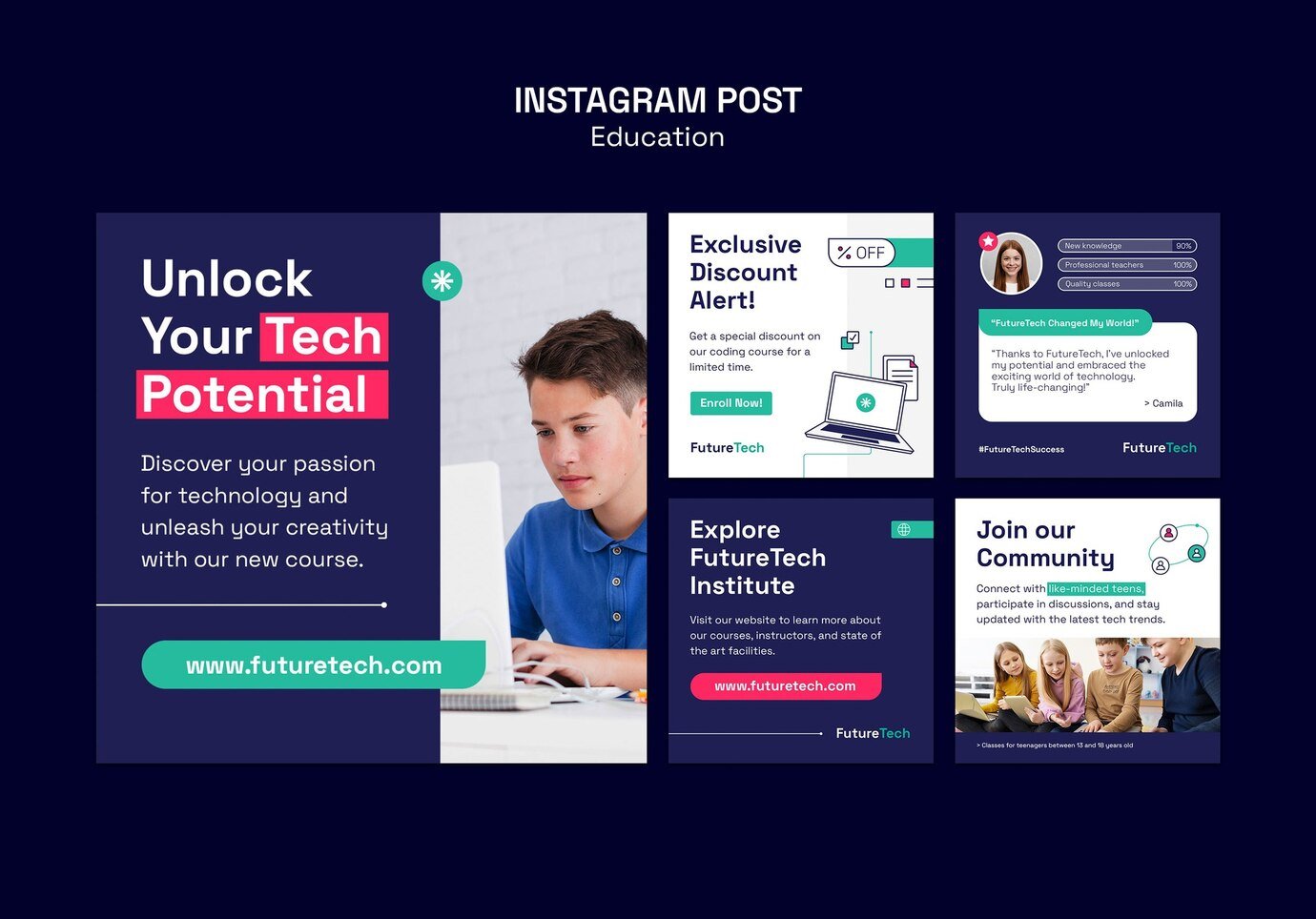
Social media marketing has become an essential tool for businesses, influencers, and content creators to engage their audience. With the rise of AI-powered tools like ChatGPT, creating high-quality, engaging content has never been easier. A ChatGPT Instagram post can help you craft compelling captions, generate creative ideas, and optimize your content strategy for better engagement and reach.
Whether you’re looking to boost brand awareness, increase follower interaction, or streamline content creation, using ChatGPT for Instagram posts can save time while ensuring high-quality output. In this guide, we’ll explore how to use ChatGPT effectively for Instagram content, from writing captions to generating post ideas and optimizing engagement strategies.
Why Use ChatGPT for Instagram Posts?
1. Saves Time on Content Creation
Writing engaging captions and post descriptions can be time-consuming. ChatGPT helps generate creative and relevant content in seconds, allowing you to focus on other aspects of your marketing strategy.
2. Enhances Creativity
If you struggle with coming up with fresh ideas, ChatGPT can provide unique post concepts, trending hashtag suggestions, and engaging call-to-action prompts.
3. Improves Engagement
Well-crafted captions with compelling storytelling, humor, or emotional appeal can increase likes, comments, and shares. ChatGPT helps create content that resonates with your audience.
4. Optimizes Hashtag Strategy
Using the right hashtags can significantly improve reach and visibility. ChatGPT can suggest the best hashtags based on your niche and target audience.
5. Consistent Brand Voice
A strong and consistent brand voice is key to building trust and loyalty. ChatGPT can help maintain uniformity in tone and messaging across all Instagram posts.
How to Use ChatGPT for Instagram Posts
1. Generating Captivating Captions
An instagram post can go viral or may be not even found just because of its caption. Use ChatGPT to create different types of captions:
Storytelling captions – Share a personal or brand-related story to connect with your audience.
Question-based captions – Encourage engagement by asking questions.
Humorous captions – Add a touch of wit to make your post more entertaining.
Inspirational captions – Motivate your followers with meaningful quotes or insights.
2. Creating Content Ideas for Instagram
If you’re unsure what to post, ChatGPT can generate content ideas based on your niche. Here are some ideas:
Behind-the-scenes posts – Showcase your workspace or how your product is made.
User-generated content – Share testimonials or repost follower content.
Educational posts – Provide valuable insights or how-to guides.
Trendy challenges – Participate in viral trends and challenges to stay relevant.
3. Crafting Effective Call-to-Action (CTA)
A strong CTA encourages users to take action, whether it’s liking a post, leaving a comment, or visiting a link in bio. Examples of CTAs ChatGPT can generate include:
“Double-tap if you agree!”
“Tag a friend who needs to see this!”
“Comment your thoughts below!”
“Click the link in bio for more details!”
4. Hashtag Optimization for Better Reach
Using a mix of trending, niche-specific, and branded hashtags helps improve post visibility. ChatGPT can generate a set of optimized hashtags tailored to your content. Example categories include:
General engagement hashtags: #InstaDaily #PhotoOfTheDay
Niche-specific hashtags: #FitnessGoals #TravelPhotography
Brand-specific hashtags: Custom hashtags unique to your business
5. Writing Engaging Instagram Stories
Instagram Stories yield better audience engagement than other ways. ChatGPT can help you write engaging story prompts, poll questions, or interactive quizzes to boost participation. Example ideas:
“Guess the product launch date! Comment below.”
“Would you rather: A or B? Vote in the poll!”
“Swipe up to learn more about this!”
Tips for Making the Most of ChatGPT Instagram Posts
1. Personalize the AI-Generated Content
While ChatGPT provides great content ideas, adding a personal touch makes posts more authentic. Modify AI-generated captions to align with your unique brand voice.
2. Use Emojis and Formatting Wisely
ChatGPT can suggest emoji placements for better readability and engagement. Use bold or spaced-out formatting to enhance visual appeal.
3. Experiment with Different Content Styles
AI-generated posts allow you to test different content formats. Try carousels, reels, and IGTV videos to see what resonates best with your audience.
4. Analyze Post Performance
Use Instagram Insights to track which AI-generated posts perform best. Adjust content strategies based on engagement metrics.
5. Stay Updated on Trends
AI can suggest trendy content ideas, but staying updated on the latest Instagram trends ensures your posts remain relevant and engaging.
Using ChatGPT to create Instagram posts is a game-changer for content creators and businesses looking to streamline their social media marketing. From crafting engaging captions to generating creative post ideas and optimizing hashtags, AI-powered tools can enhance your Instagram strategy effortlessly.
A well-structured ChatGPT Instagram post can improve engagement, increase brand visibility, and save valuable time. By leveraging AI’s capabilities while adding a personal touch, businesses and influencers can create high-quality, compelling content that connects with their audience and drives results.