Backlinks from Wikipedia are highly valuable for SEO (Search Engine Optimization) and website authority. As one of the most trusted sources on the internet, Wikipedia backlinks can increase your website’s credibility, boost organic rankings, and drive referral traffic. However, since Wikipedia has strict editorial guidelines and no-follow links, understanding how to get backlinks from wikipedia; isn’t as simple as adding your link to a page.
If done correctly, Wikipedia backlinks can improve your website’s domain authority and strengthen its online presence. In this guide, we’ll walk you through ethical and effective ways to get backlinks from Wikipedia, ensuring your links provide real value and don’t get removed by editors.
Understanding How to Get Backlinks from Wikipedia is Valuable
Although Wikipedia backlinks are “no-follow,” meaning they don’t pass direct link equity, they are still beneficial for SEO. Here’s why its necessary to understanding:
- Boosts Website Authority – Getting a backlink from Wikipedia signals that your site provides trustworthy and high-quality content.
- Increases Referral Traffic – Wikipedia pages receive millions of visitors monthly. If your link adds value, users will click through to your website.
- Enhances Search Visibility – No-follow links still help diversify your backlink profile, which is an SEO best practice.
- Creates More Backlink Opportunities – Other websites often cite Wikipedia as a source. If your site is referenced, you might gain backlinks from other websites as well.
While Wikipedia backlinks don’t pass direct SEO value, they indirectly support your link-building efforts and overall domain credibility.
Step-by-Step Guide for How to Get Backlinks from Wikipedia
1. Find Relevant Wikipedia Pages
The first step in getting a Wikipedia backlink is finding a relevant page where your website content adds real value. Here’s how you can do this:
- Use Google Search:
Type: site:wikipedia.org [your topic]
Example: site:wikipedia.org digital marketing strategies - Browse Wikipedia Categories:
Look for articles in your industry or niche where your content can contribute additional insights. - Check Competitor Backlinks:
Use tools like Ahrefs or SEMrush to see which Wikipedia pages link to your competitors and identify similar opportunities.
Once you identify relevant pages, ensure your website content is high-quality and directly related to the topic.
2. Identify Dead Links & Citation Needed Sections
Wikipedia articles often have dead links (broken links) and “citation needed” tags, which present perfect backlinking opportunities.
How to Find Dead Links:
- Go to Wikipedia and search for: “Dead link”
- Use Google.
Type: site:wikipedia.org “dead link” [your topic]
Example: site:wikipedia.org “dead link” artificial intelligence - Use Wikipedia’s WikiGrabber Tool:
This tool helps find Wikipedia pages with broken links or missing citations.
If you find a dead link related to your content, you can replace it with your own credible, well-researched webpage.
How to Find “Citation Needed” Sections:
- Search Wikipedia for: “citation needed” [your topic]
- Look for statements that require a reliable source that your content can support.
Adding value by replacing a dead link or providing a missing citation increases the chances that your backlink will be approved by Wikipedia editors.
3. Create High-Quality, Wikipedia-Worthy Content
Wikipedia only accepts high-authority, non-promotional, and informative sources. Your content must:
- Be fact-based and well-researched (avoid opinion-based writing).
- Cite credible sources, such as academic journals, government websites, or expert studies.
- Match Wikipedia’s neutral tone (no promotional or biased language).
- Provide unique insights, ensuring your page isn’t duplicate content from other sources.
If your site doesn’t already have encyclopedic-level content, create a high-quality, authoritative article before attempting to add a Wikipedia backlink.
4. Add Your Link to Wikipedia
Once you’ve found a relevant Wikipedia page and created high-value content, it’s time to add your backlink.
How to Edit Wikipedia & Add a Link:
- Create a Wikipedia Account— Having a trusted contributor account increases approval chances.
- Edit the Wikipedia Page– Find the section where your link adds value.
- Add Your Link Under References or External Links – Format it like existing citations.
- Provide a Proper Edit Summary— Explain why you added the link. Example:
- “Added a high-authority source that supports the statement.”
- Submit & Monitor the Change— Keep track to see if editors approve or remove the link.
Avoid spammy link-building. Only add links that genuinely improve Wikipedia articles.
5. Become an Active Wikipedia Contributor
Wikipedia editors favor contributors who regularly edit and improve pages, rather than those who only add backlinks. Build credibility by:
Making meaningful edits (fix grammar, update outdated information, add citations).
Correcting dead links and broken references.
Engaging in Wikipedia discussions and contributing to community guidelines.
By becoming an active Wikipedia user, your backlink additions will have a higher chance of approval.
Best Practices to Avoid Getting Your Links Removed
To ensure your backlinks remain on Wikipedia:
- Use Reliable Sources— Avoid self-published content or promotional material.
- Don’t Spam Links— Add only 1-2 links per Wikipedia page where relevant.
- Match Wikipedia’s Citation Style— Follow formatting rules for external links.
- Be Transparent— Avoid adding links only from your website; mix in other authoritative sources.
- Monitor Your Links— Keep track of edits and be ready to defend your source if needed.
Ultimately, Wikipedia backlinks are “no-follow”; they provide significant SEO and credibility benefits. Answering the question of how to get backlinks from Wikipedia can help you:
- Improve domain authority and trustworthiness.
- Drive high-quality referral traffic to your site.
- Increase visibility in search engines through indirect link-building.
- Enhance brand recognition in your industry.
By finding relevant pages, identifying broken links, contributing high-quality content, and following Wikipedia’s guidelines, you can understand how to get backlinks from Wikipedia that enhance your SEO strategy.