Implementing a Shopify ERP is a game-changer for businesses looking to streamline operations and enhance overall efficiency. ERP (Enterprise Resource Planning) solutions integrated with Shopify help businesses manage inventory, automate processes, and synchronize data across multiple sales channels. Without proper optimization, however, an ERP system may fail to deliver its full potential, leading to inefficiencies and operational bottlenecks. A well-optimized Shopify ERP system improves supply chain management, financial tracking, and customer experience while reducing manual workloads.
Understanding Shopify ERP System Optimization
An ERP system acts as the backbone of business operations, consolidating various functions such as inventory control, accounting, customer relationship management (CRM), and order fulfillment. When integrated with Shopify, an ERP system enhances data accuracy, speeds up order processing, and enables real-time tracking. Key aspects of ERP system optimization include:
- Inventory Management: Automating stock tracking to prevent overselling or stockouts.
- Order Processing Efficiency: Streamlining order fulfillment, returns, and exchanges.
- Financial Integration: Syncing sales, expenses, and tax calculations with accounting software.
- Data Synchronization: Ensuring consistency between Shopify and ERP databases.
- Workflow Automation: Reducing manual tasks, saving time, and improving accuracy.
- Scalability: Preparing your system for business growth and increased transaction volume.
Key Factors to Consider When Optimizing a Shopify ERP
1. Choosing the Right ERP System
Selecting an ERP system that aligns with your business needs is the first step in optimization. Some popular ERP solutions for Shopify include:
- NetSuite – Best for large-scale businesses with complex operations.
- SAP Business One – Ideal for mid-sized enterprises looking for robust functionality.
- Microsoft Dynamics 365 – A versatile option for businesses seeking deep integration with Microsoft products.
- Odoo – A cost-effective open-source solution for small and medium-sized businesses.
- Brightpearl – Perfect for eCommerce retailers with high order volumes.
Evaluate ERP features based on your business model, scalability requirements, and integration capabilities to ensure seamless performance.
2. Ensuring Seamless Data Integration
A well-integrated Shopify ERP system eliminates data silos and ensures consistency across all business operations. Poor integration can lead to duplicate records, mismanaged inventory, and inaccurate financial reporting. To optimize data integration:
- Use API-based connectors to sync data between Shopify and your ERP system in real-time.
- Establish automated data flows for inventory updates, order tracking, and customer details.
- Regularly audit system data to detect inconsistencies and prevent errors.
3. Automating Inventory Management
Inventory mismanagement can lead to stock shortages, overselling, and dissatisfied customers. A Shopify ERP solution should provide automated inventory tracking with real-time updates. Key strategies include:
- Implementing demand forecasting to predict stock needs based on historical data.
- Automating stock replenishment to trigger orders when inventory reaches a predefined threshold.
- Using barcode scanning and RFID technology to improve inventory tracking accuracy.
4. Streamlining Order Processing
Optimizing order fulfillment workflows reduces processing time and minimizes errors. An ERP system should:
- Automate order routing based on warehouse location and stock availability.
- Integrate with third-party logistics (3PL) providers for seamless shipping.
- Enable real-time tracking to keep customers informed about their orders.
Efficient order management improves customer satisfaction and strengthens brand loyalty.
5. Enhancing Financial Management and Reporting
A Shopify ERP system should integrate seamlessly with accounting software to provide real-time financial insights. To optimize financial management:
- Automate invoicing, tax calculations, and expense tracking.
- Generate real-time reports for sales, profit margins, and revenue projections.
- Reconcile transactions automatically to reduce manual bookkeeping errors.
Accurate financial tracking enables better decision-making and long-term business growth.
6. Improving Customer Relationship Management (CRM)
Customer data is invaluable for business success. An optimized ERP system should:
- Store customer purchase history for personalized marketing campaigns.
- Automate follow-up emails, loyalty programs, and targeted promotions.
- Offer self-service portals where customers can track orders, request returns, and update information.
A well-integrated CRM system ensures stronger customer relationships and improved retention rates.
7. Enhancing Security and Compliance
Data security and regulatory compliance are critical for any eCommerce business. To ensure your ERP system meets security standards:
- Implement role-based access controls to restrict unauthorized access.
- Encrypt sensitive customer and financial data.
- Regularly update software to prevent security vulnerabilities.
- Comply with industry regulations such as GDPR and PCI-DSS for secure transactions.
Best Practices for Optimizing a Shopify ERP Solution
1. Define Clear Objectives
Before optimizing your Shopify ERP system, set clear objectives that align with business goals. Examples include reducing order processing time, improving inventory turnover, or automating financial reports.
2. Leverage AI and Machine Learning
Modern ERP systems use AI-driven analytics for demand forecasting, fraud detection, and customer behavior insights. Implementing AI helps businesses make data-driven decisions faster and more accurately.
3. Train Employees for ERP Efficiency
Investing in employee training ensures your team understands how to use the ERP system effectively. Training programs should cover:
- Data entry best practices
- Inventory tracking procedures
- Financial reporting and reconciliation techniques
A well-trained team maximizes ERP efficiency and prevents operational errors.
4. Conduct Regular System Audits
Regularly auditing your ERP system helps identify inefficiencies and areas for improvement. Key areas to assess include:
- Data accuracy and consistency
- System integration performance
- User access and security compliance
Routine audits ensure continuous optimization and improved business performance.
5. Monitor and Optimize System Performance
Performance tracking tools help businesses evaluate ERP effectiveness. Monitor:
- Order processing time
- Inventory turnover rates
- Customer service response time
A well-optimized ERP system is essential for businesses aiming to improve efficiency, automate workflows, and enhance customer satisfaction. By focusing on inventory management, financial integration, and seamless data synchronization, companies can unlock the full potential of their ERP system.
Ongoing optimization, employee training, and system audits are critical for maintaining ERP efficiency. As technology evolves, staying updated with the latest Shopify ERP system will help businesses scale successfully and stay competitive in the eCommerce industry. Investing in a robust and well-integrated Shopify ERP solution ensures long-term operational success and improved profitability.